First there was the Facebook profile Timeline Hack... now it has landet on Facebook pages too
Download and use it like the Facebook Timeline Hack.
You don't know what the Timeline Hack is? Please go and read this tutorial first!
You may find a Template for your Facebook Profile Page here
Facebooks Timeline for User Profiles is 14 Pixels higher than for Facebook Pages. So I had to do another Template to get the Cover and Avatar perfectly alligned!
I have also refined it a bit. Now the Template is 1:1 like the Facebook Profile and only the avatar picture will be automatically sized up (so that facebook accepts the file).
The dimensions of the page Timeline header image is 851 x 315 pixels (wxh) and the avatar 125x125 pixels.
Overview of different areas from the Photoshop template
Create the Facebook header and avatar pictures automatically
I added a Photoshop action (double-click on the Facebook.atn Photoshop action to add)
In the action pallet you can run the action and it automatically creates the two needed pictures for you.
Timeline Hack Step by Step
- After the download unzip the file and open fb_timeline_template.psd
- In the layers folder "personalisation" do your theming, drawing, photoshopping, arranging,...
- Then hide the layer "overlay" and create two separate pictures (use the guides or the layers "avatar" and "header" for the sizes of the pictures) - you dont need this step if you use the supplied photoshop action set! (you have to scale the avatar picture up, so that facebook accept it. The action does this for you automatically!)
- Upload them and choose it as avatar and title picture.
- Done!
Update Facebook Pages Timeline Template v1.1
Facebook changed the size to 160x160 pixel and position of the avatar a bit (bigger like the google+ profile picture ;)
Update Facebook Pages Timeline Template v1.2
Small Bugfixes, adjustment of helping-lines and Photoshop action now working again.
You must use the new action which is packed in the .zip file so the files will be created correctly
Update 22. Nov. 2012
Facebook cuts the quadratic profile pictures and so it does not fit correctly.
In order to reverse this simply point over the picture and thit the "Edit Profile Picture" button -> "Edit thumbnail ..." -> Check the "Scale to fit" Checkbox -> done! :)
Video Tutorial: Howto hack your facebook timeline with personalized pictures
I have done this tutorial for user timelines, but it works the same way on facebook pages!
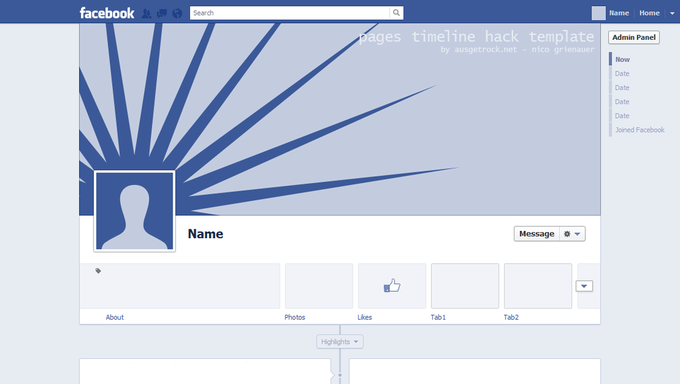
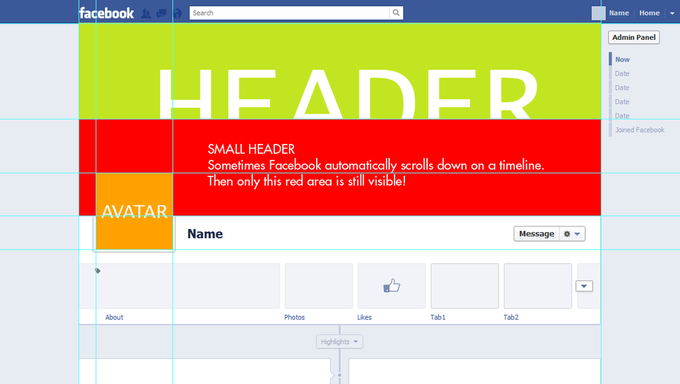
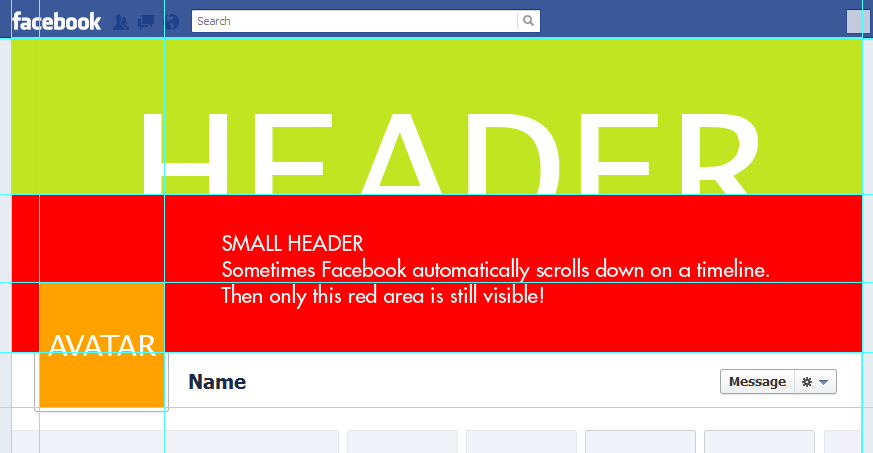
Comments
Thanks, this is great! I tried your other one yesterday and I'm very happy to see the update uploaded today!
Thank you so much for the template helps me a lot, best timeline cover tutorial for photoshop
Hi,
Great stuff, I was wondering because the avatar is not outlined right how I could change it.
wow that's so cool and easiest way to make a facebook timeline template! great work, thanks for sharing the idea.
I think they changed facebook! Update?
I will decide next week how to fix it because facebook displays other sizes for logged in and logged out users :(
can you update this template to now photo sizes, 160x160 px, thanks
I had actually (and painstakingly) done my own version of this hack, through trial and error. And now that FB changed the sizes again it screwed my settings. I was hoping you'd figured it out by now so I could just auto-do it. :)
Update to v1.1!
Avatarsize now 160x160px and the photoshop action resizes the image so Facebook accept it.
Agree with the above. Avatars at 160x160, so needs to be updated...yet again. Stupid Facebook.
i love your facebook hack - please keep up the great ideas and you detailed work.
i did try to update my facebook pages but unfortunately my Avatar picture is still too big.
where do i find the update for the new avatar size ? in Pages.v1 is still the old version.
Thank you very much.
Guido
Update to v 1.2 avoids the problems and the Template is working again!
Can you please update the size from the avatar is not working again even with v2.0
FB nows says avatars for page has to be 320 wide by 160 tall??
Great work!
The avatar size is now180x180 - can you update please? Thanks!
by the way this is an awesome tool - thanks :-)
This is awesome! Had to resize the avatar, but otherwise it looks awesome. Thanks for putting such a helpful guide!
This is such a wonderful idea you made me change my own timeline design for that. I have never thought or creating one but finally I saw how you made it and then I go over it. thanks for sharing.
It won't work anymore :((((
I've try tonigh to use it without good result. Maybe an update will be gracefull ^^
I think they facebook changed something in the sizes again, the template is messed up again, is it possible to update the template again?
I have updated the description... fb changed the behavior of the profile pictures, so you have to check the checkbox at the profile picture thumbnail to "Scale to fit."
Thanks for amazing stuff, keep sharing
adding your template here soon
http://www.designrapid.com/facebook-timeline-template/
The new facebook timeline has gone live for me now and has rendered your template obsolete unfortunately. Hope you can get an updated version up soon because it has been invaluable to me. Keep up the awesome work.
The template still works! allways remember, there are two templates and 2 actions... one for user timelines and one for site timelines! dont mix them!
Nice template.
I want to adding this template in http://templatealien.blogspot.com/
Add new comment