Create your unique and awesome Google+ profile in minutes!
I have already done the facebook profile/pages timeline template and now google gave me the opportunity to offer you a Photoshop Template for your Google Plus Profile!
With the Photoshop Template you may create your own "melt together" profile header with ease.
The zip file there is a PS action and which creates the final images automatically for you.
The dimension of the final header image is 940 x 180 pixels (wxh) and the avatar 250x250 pixels.
Not everything is visible in the end! Google hides some parts of the image on the right and on the left side.
Overview of different areas from the Photoshop template
Create the Google+ header and avatar pictures automatically
I added a Photoshop action (double-click on the Google.atn Photoshop action to add)
In the action pallet you can run the action and it automatically creates the two needed pictures for you.
Google+ Hack Step by Step
- After the download unzip the file and open google-profile-hack.psd
- In the layers folder "personalisation" do your theming, drawing, photoshopping, arranging,...
- Then hide the layer "overlay" and create two separate pictures (use the guides or the layers "avatar" and "header" for the sizes of the pictures) - you dont need this step if you use the supplied photoshop action set!
- Upload them in your profile settings.
- Done!
Get your Google+ profile animated!
It's also possible to upload an animated gif for the header picture (940 x 180 Pixel)
So you have the ability to make small videos and animations!
Get creative!
See it in action at my animated Google+ Profile Site
Video Tutorial: Howto hack your google+ profile
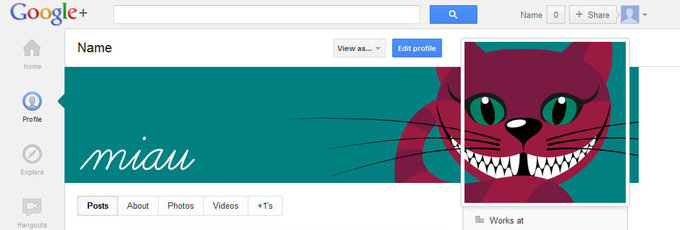
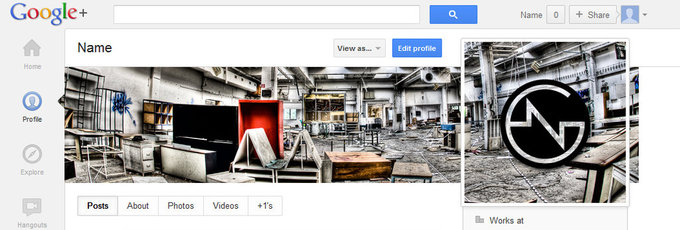
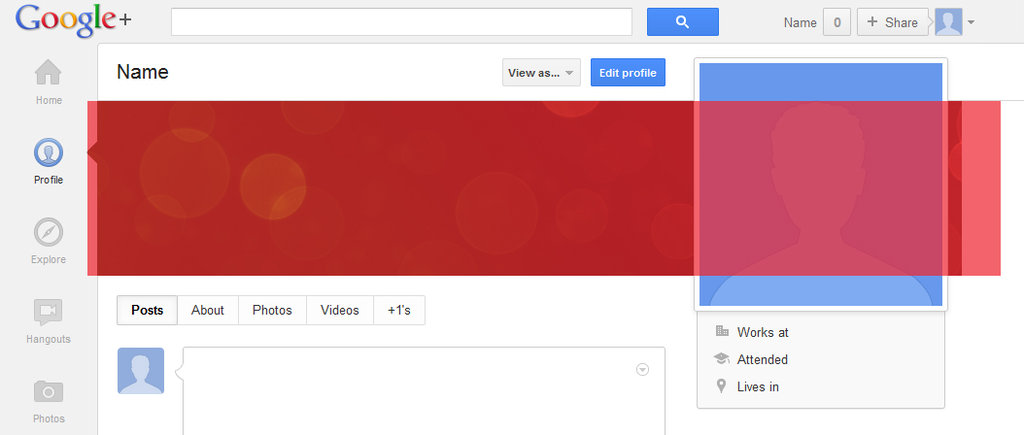
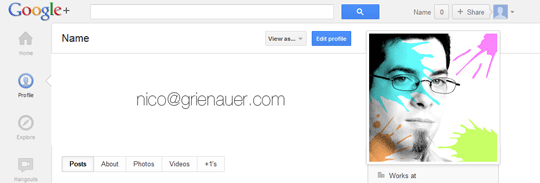
Comments
thank you master!
This is fantastic! thank you for sharing!
Amazing !! Thanks for sharing. I'll visit your blog again.
Great resource, have you maybe made changes in psd template for new g+ one?
I hope to update the template soon so it fits for the changes google made recently.
Add new comment