Adaptation of Facebook Timeline cover and avatar with a template
For Facebook, there are already some so-called hacks: Album hack, profile hack and now there is the Timeline hack...
With these "hacks" you change look of your Facebook profiles/pages/etc by individual images that are seen in the whole as a single image.
Facebook Timeline Information Site
Therefore I created a Photoshop template, which allows you a quick and simple preparation.
are you looking for a Facebook Template for Facebook PAGES?
The dimensions of the Timeline header image is 851 x 315 pixels (wxh) and the avatar image 180x180 pixels, but is reduced from Facebook automatically to 125x125 160x160 pixels.
Timeline Hack Step by Step
- After the download unzip the file and open fb_timeline_template.psd
- In the layers folder "personalization" do your personalisation
- Then hide the layer "overlay" and create two separate pictures (use the guides or the layers "avatar" and "header" for the sizes of the pictures) - you dont need this step if you use the supplied action set!
- Upload them and choose it as avatar and title picture.
- Done!
Update Facebook Timeline Template v1.1
Paul I. has send me a revised version. Thank you Paul!
Now its bigger to avoid facebook errors with the files and I added a Photoshop action (double-click on the Facebook_timeline_hack.atn Photoshop action to add) In the action pallet you can run the action and it automatically creates the two needed pictures for you.
Update Facebook Timeline Template v1.2
Update Facebook Timeline Template v1.3
UPDATE FACEBOOK TIMELINE TEMPLATE V1.4
Facebook has changed the layout again (username moved into the picture and the app tabs are only text links) the position of the avatar changed also.
May avatar has a wrong size...
Video Tutorial: Howto hack your facebook timeline with personalized pictures
because ob big request, here a tutorial video "how to use the template"

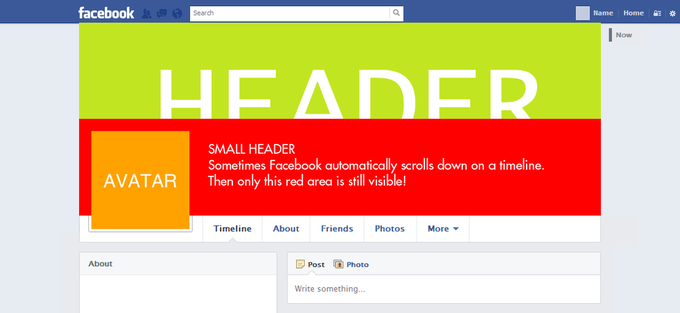
Comments
I have been using your templates for a while now. On this version, when I open the psd file, the vertical and horizontal lines do not seem to be placed correctly against the background. I fixed it for myself, but thought you should know.
It seems indeed that there's something wrong with V1.3. The layout doesn't fit in the profile page. I suppose it needs an update
I like version 1.1 better.
The 1.1 version kept the crispness, and now it seems pics are slightly faded, i think its because in version 1.1 the cover pic is twice as big?
Really cool thing here tho
please can you tellme why my pictures generated with this action, its not alignied ? I work with this template in the past about 3 o 4 months in all was fine.. but today I change my facebook timeline but I noted the both pictures are not aligned (http://www.facebook.com/homero.irachetamartinez) please can you tellme what I do wrong? thanks
Very cool script. Got so much more than i hoped for!! thnx for your effort
Any updates of a new template?
As others said earlier, I'm finding that after I run the action, the resulting images a significantly softer than what I see in Photoshop. I think the action is up-sizing the images or something...? Or am I doing something wrong? The end result, currently, is that the images on Facebook have a soft, slightly blurry look.
GREAT!!! love this very much :)
thanks
Could do timeline Hack to Page fans of facebook ? *-*
Thanks for posting. You have to love facebook.
Brilliant. Great job. Thank you.
There is a small gap with the new (white) border (arrow)
http://tinyurl.com/c32a297
Really helpful.. but it seems FB changed something on the profile pics and they don't fit as they used to. :(
I have updated the description... fb changed the behavior of the profile pictures, so you have to check the checkbox at the profile picture thumbnail to "Scale to fit."
The action doesnt seem to work in cs6/ nothing happenes.
cs6?
Hi, thanks a lot for this great and easy template, works like a charm!
(You really need to put "scale to fit" on, though)
Now i just have a question about the image quality - i use huge wallpapers etc. for the pics, but even in photoshop they seem to have lot bigger pixels / lower res than the original wallpaper - can i change that somehow? Or does FB automatically lower the resolution of the pics?
I was saving them as PNG-24 as that should be the highest quality possible, still the image quality suffers a bit.
Any new updates for this for compatibility of yet another new look on Facebook's Cover photo?
fb changed (again) the behavior of the profile pictures :(
@all: I just checked it with CS6 and it works!
@andi: fb lowers the quality auf the pictures... its a pain in the ... but I think there is no way to get a better image quality :(
Please update template to new FB avatar and header.
new update soon!
Please fix the new timeline sizes!
FB is still shifting the picture so the 2 photos are out of sync. Help !!
waiting :)
There is a new Update which fixes the current fb changes! grab your copy of the User Timeline Template v1.4 taday ;)
Coooooool
I've been trying to find a solution to this stupid game facebook keeps playing. I thought I finally came to a solution with your photoshop file. (great job with the action by the way). But alas it does not work. :( I've linked the fanpage above.
So we managed to get it to work. For whatever reason the edit thumbnail function did not show up. Then when I cropped the image manually it showed as an option.
This was using one of our own templates though. Your's unfortunately does something weird with the cover photo.
Hello.
I would like to thank you for the tutorial, but im having a little trouble adjusting the avatar picture when i use it in my Work Page, the design doesnt fit the cover picture. But when i use it in my personal timeline it works perfect, why is that!? Your help would be appreciated. Awesome job, keep it up! Thanks a lot.
Greetings.
Fabian R.
Thank you for the latest update to 1.4 , Nico!
@Fabian: then you have to use my other template. there are two with also different actions.
Pages
Add new comment